Login to Your Property INVESTORS and Tenants Portal
View a Real-Time Snapshot of Your Property and Rental Details
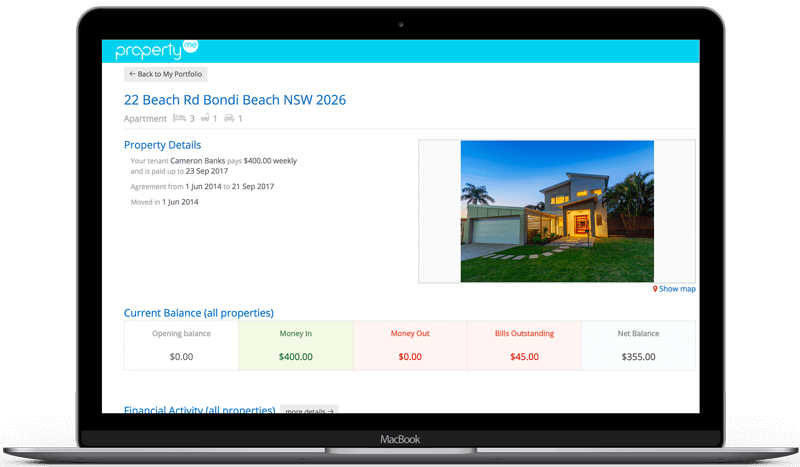
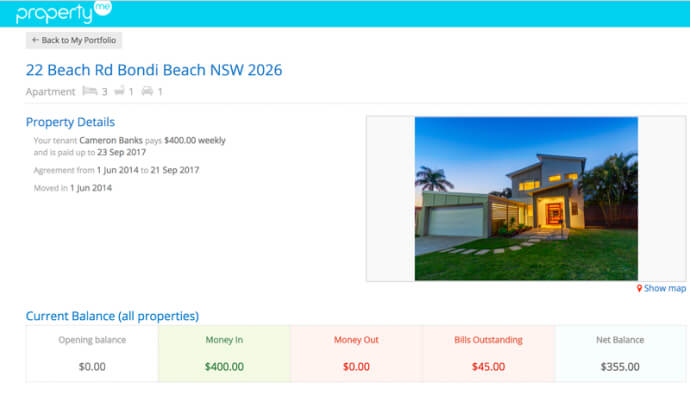
View property details
See a real-time snapshot of your property and rental details including move in and move out dates, lease agreement from and to dates and the current financial status for all your properties including money in, money out and bills outstanding.
Track financial activity
Monitor all your financial activity from the Investor Access homepage or drill in by clicking on “more details”. Here, you can view financial activity for all or one property, see a breakdown of expenses and even set a particular date range.
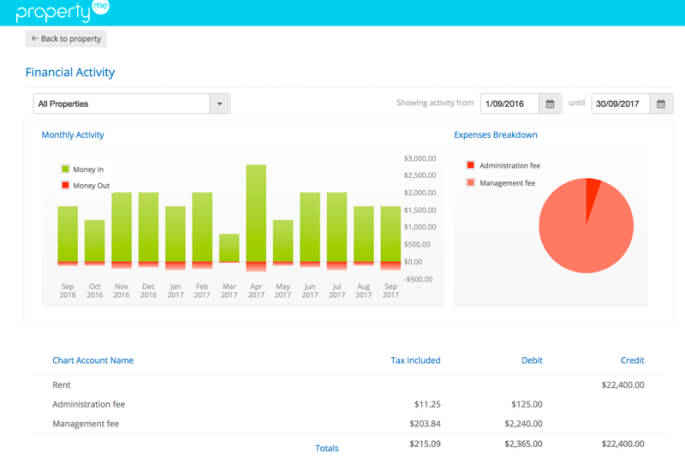
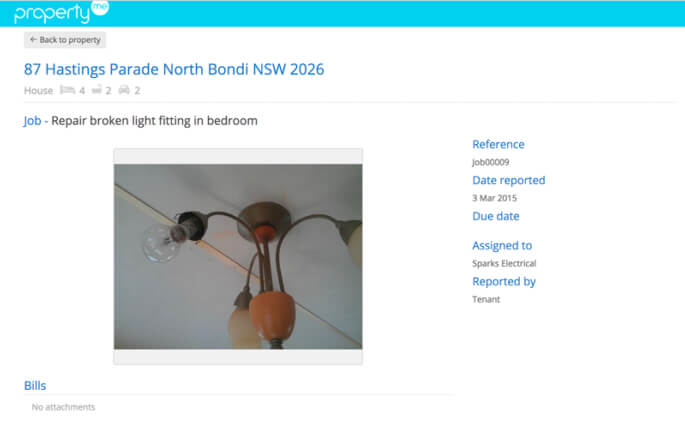
See outstanding jobs
Check on the status of any outstanding Jobs to see when it was reported, who the assigned supplier is and any attached images and bills.
Drill into inspection reports
Experience the peace of mind of knowing that your properties are in good hands with detailed Inspection Reports. Drill into Inspection Reports to see images, comments and any follow-up actions.
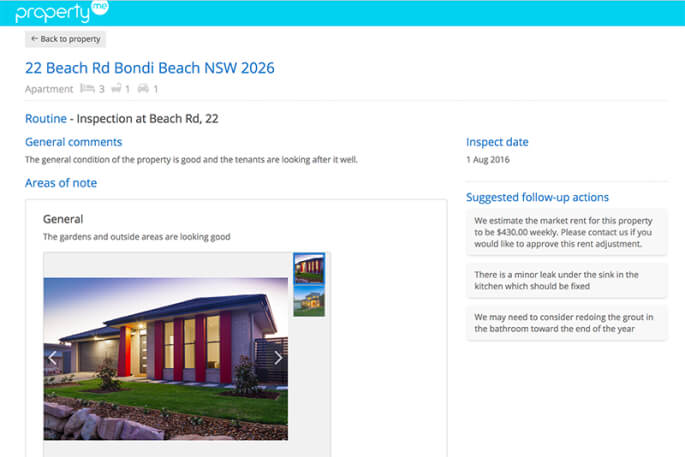
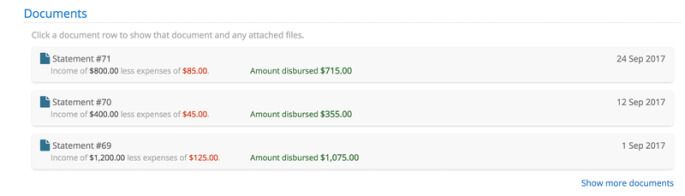
Download documents anytime
You can easily view or download historical statements, attached bills and general scanned documents. Simply click on any of the documents for an in-depth look along with printing and download options.
You can now access your tenancy, maintenance and payment information online with PropertyMe
Tenants can view all property and lease information in one screen or click through to see more detail.


Log and monitor maintenance
Tenants can quickly log maintenance by clicking the New Maintenance button and entering in all the required details. They can also monitor the status of maintenance in Tenant Access.

Message dedicated property manager
Tenants can message you directly from Tenant Access. Any messages will go directly into your PropertyMe portfolio so you can keep all your communications in the one place.


